In the world of smartphones, there’s a cool trick that often goes unnoticed – how they know when we touch them. These little devices are like touch wizards, and we’re about to unveil their secrets. So, here’s the deal: when you touch your phone screen, it’s not just a random thing. It’s like you’re talking to your phone, but not with words – more like a special touch language. This magic happens because of something called capacitive touchscreen tech, a fancy term for how the screen senses your touchy-feely signals. Underneath your phone’s surface, there are these clever sensors that are always on the lookout for your touch moves. They’re like detectives figuring out where and how you’re tapping or swiping. But wait, there’s more! Smartphones are not just touch responders; they’re also kind of smart thinkers. They get the context of your touchy business, like knowing the difference between a swipe for scrolling and a tap to open. And if your phone sometimes acts a bit wonky, don’t worry, it happens to the best of them.
In this journey, we’re not just talking about tech stuff; there’s a bit of emotion involved too. Ever feel a little happy when your phone just gets what you want? It’s like your phone understands you, creating a connection beyond taps and swipes. So, buckle up as we uncover the magic behind every touch on your smartphone screen – where technology and your finger’s dance come together.
The Foundation: Capacitive Touchscreen Technology

“At the heart of touch detection on smartphones lies capacitive touchscreen technology,” explained Dr. Alex Brown, a mobile technology expert at Tech Innovations Labs. “Unlike its predecessor, resistive touch technology, which relies on physical pressure, capacitive screens respond to the electrical charge of our fingertips. Each touch creates a disruption in the screen’s electrostatic field, enabling the device to pinpoint the location and interpret the gesture.”
Understanding the Electrostatic Language
Ever wonder how your phone reacts to your every tap and swipe? It’s all thanks to a secret language – the language of electricity!
Here’s the magic behind it:
- Skin Conductor: Your body acts like a tiny walking battery. When you touch the screen, a bit of that electricity hits the screen too.
- Capacitive Catch: The screen is designed to pick up these electrical changes. It’s like having a superpower that can sense your touch!
- Talking in Touches: Simple touches, swipes, and pinches – each disrupts the electrical field in a different way. The screen translates these changes, understanding exactly how you want to interact with your phone.
The Role of Capacitive Sensors
There’s a hidden orchestra beneath your phone’s smooth surface! It’s all thanks to capacitive sensors, tiny detectives working together.
- Sensing Your Touch: When your finger touches the screen, a tiny electrical field changes. These sensors act like the orchestra’s first violins, precisely detecting these shifts.
- The Conductor Steps In: The information races to the phone’s processor, the conductor of this symphony. It interprets the data from the sensors, understanding exactly how you want to interact with your phone – a tap, swipe, or pinch.
- Playing Your Tune: Finally, the processor sends instructions to the rest of the phone, just like a conductor cues the instruments. This translates your touch into action – opening apps, scrolling through menus, or whatever you desire.
Contextual Awareness in Touch Detection
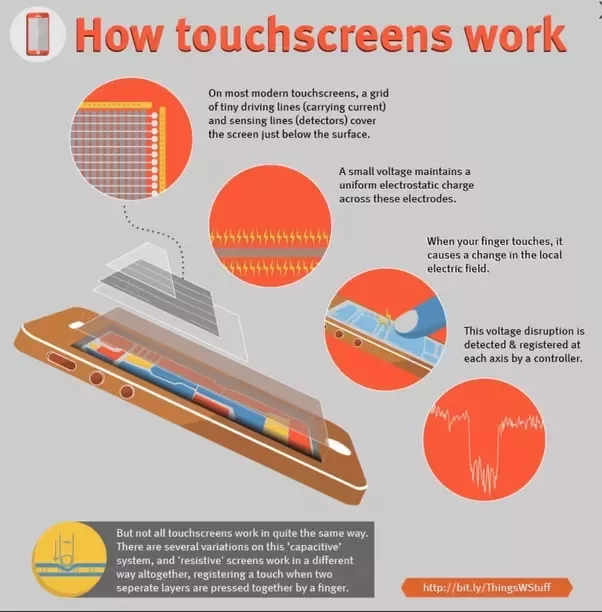
Smartphones are not just reactive; they exhibit a level of contextual awareness in touch detection. Modern devices are equipped with sophisticated algorithms that discern not only the location of the touch but also the context in which it occurs. For instance, a swipe gesture might prompt scrolling in one application but could trigger a different action in another, showcasing the contextual intelligence embedded in touch detection systems.
Overcoming Imperfections: Error Handling
Let’s face it, sometimes our fingers don’t cooperate, and that can lead to a mistyped text or an accidental app launch. But hey, that’s not a fault of your super-smart phone! Touchscreens are constantly evolving, and while they aren’t perfect, they’re getting pretty darn close.
Here’s the thing: Our touches aren’t always precise, and sometimes the phone misinterprets what we meant to do. The good news? Smartphones are built to be understanding! They have clever error-handling features that try to smooth out these little hiccups, making sure your overall experience is still fantastic.
So, the next time your finger fumbles, remember – it’s a work in progress! Touchscreens are getting more accurate all the time, and your phone is there to help you along the way.
Emotional Connection: When Your Phone “Gets” You
There’s an emotional resonance in the flawless execution of touch commands. It’s more than a transaction; it’s a moment of synergy between user and device. The satisfaction derived from a well-understood touch creates an emotional connection, forging a bond between the user and their smartphone.
Advancements in Touch Technology

The landscape of touch detection technology is continually evolving. Manufacturers are integrating advanced features such as haptic feedback, pressure sensitivity, and improved gesture recognition. These innovations not only enhance the user experience but also exemplify the dynamic nature of touch detection on smartphones.
As we navigate the digital landscape with our smartphones, it’s worth appreciating the intricate dance of technology that occurs with every tap, swipe, and pinch. For more such posts please visit our Technology section.



